| Type | Name | link | Windows | MAC | Linux |
|---|---|---|---|---|---|
| Text Editor | Atom | https://atom.io/ | Yes | Yes | Yes |
| Text Editor | Brackets | http://brackets.io/ | Yes | Yes | Yes |
| - | - | - | - | - | |
| - | - | - | - | - | |
| Video Capture | Open Broadcaster Software | https://obsproject.com/ | Yes | Yes | Yes |
| Video Editor | DaVinci Resolve | https://www.blackmagicdesign.com/products/davinciresolve/# | Yes | Yes | Yes |
| - | - | - | - | - | |
| Graphic Editor | Gimp | https://www.gimp.org/ | Yes | Yes | Yes |
| Graphic Editor | Scribus ( inDesign) | https://www.scribus.net/ | Yes | Yes | Yes |
| Graphic Editor | InkScape ( Illustrator) | https://inkscape.org/en/ | Yes | Yes | Yes |
| PCB Design | KiCad EDA | http://kicad-pcb.org/ | Yes | Yes | Yes |
| - | - | - | - | - | |
| FTP, SFTP, WebDAV | Cyberduck | https://cyberduck.io | Yes | Yes | No |
| - | - | - | - | - | |
| - | - | - | - | - | |
| IDE | Aptana Studio | http://www.aptana.com | Yes | Yes | Yes |
| IDE | Visual Studio Code | https://code.visualstudio.com/ | Yes | Yes | Yes |
| - | - | - | - | - | |
| - | - | - | - | - | |
| Mind mapping | Mindmup | https://www.mindmup.com/ | Online | Online | Online |
| - | - | - | - | - | |
| CAD | Onshape Free extends fully capable modern CAD tools to non-professional designers. | https://www.onshape.com/products/free | Browser | Browser | Browser |
| - | - | - | - | - |
Wednesday, 21 June 2017
Software tools
Here are some free software tools that I have found useful for work and personal use:
How to make a USB flash drive Read-Only
a standard USB flash drive. I decided to look at how I could use a standard flash drive as my old 256mb flash drive is getting old, so I investigated for other possible solutions and I found that the diskpart command line tool that is available on Microsoft Windows computers (and it's FREE) is able to make any flash drive Read-Only, this provided me with what I needed.
Here are the instructions on how to make a USB flash drive Read-Only.
Note: This method has been tested using FAT32, exFAT and NTFS file systems.
Here are the instructions on how to make a USB flash drive Read-Only.
- Start by running a command prompt (as administrator)
- Type "diskpart"
- Type "list disk" and take note of the number for your flash drive
- Type "select disk [USB drive number]" e.g. "select disk 3"
- Type "attributes disk" to display the settings (see images below)
- Type "attributes disk set readonly"
- Type "exit", all done you can now test the flash drive to see if you can add or edit the contents of it.
Note: This method has been tested using FAT32, exFAT and NTFS file systems.
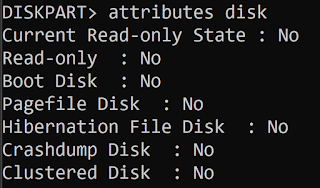 |
| DISKPART command showing Read-Only flag is set to No |
 |
| DISKPART command showing Read-Only flag is set to Yes |
Monday, 19 June 2017
How to find out what your Public IP address
curl ipinfo.io/ip
curl -4 icanhazip.com
curl ipecho.net/plain
Subscribe to:
Posts (Atom)